Energy Monitoring in Home Assistant

After three months away pet sitting in Australia, I finally had access to my Home Assistant server so could start my Home Assistant journey. First things first, I configured Home Assistant to be accessible over the internet. I used Tailscale as discussed here. I was absolutely amazed how easy it was to setup and it is actually more secure than before since all traffic is encrypted, even locally.
My first mini project was to setup energy monitoring. Energy Management has had a bit of a makeover within Home assistant and was very easy to setup.
You want to know how much energy you are buying from the grid (electricity and gas) and potentially how much electricity you are sending back to the grid (if you are generating either solar or wind power). I managed to read the data from my smart meter directly using a Hildebrand Glow Hub (a combined in home display and consumer access device). This Glow Hub can be integrated into Home Assistant very easily using its Zigbee interface. The entire process to integrate the Glow Hub with Home Assistant can be followed on this video by Speak to the Geek.
If you haven't got a Smart Meter or your Smart Meter is not compatible with the Glow Hub, there are other methods to determine your energy consumption.
In addition to the energy flow from and potentially to the grid, you will want to know other major energy usage in your home. If you are lucky enough to generate electricity using solar PV or a wind turbine then you'll want to know how much energy is being generated. If you have a home battery, you'll want to know the percentage charge and whether the battery is being charged or discharged. The best method to integrate data on your solar PV or your home battery will be to search for an integration within Home Assistant for your specific inverter. I have a Fronius inverter for my solar PV so used the Fronius integration to give me the solar data as well as the home battery data managed by that inverter.
You'll also want to know the energy being used by other major items in your home like heating, air conditioning or electric car charging.
Once you add the right sensors into the energy management page, you will get displays like those below that show your energy usage.
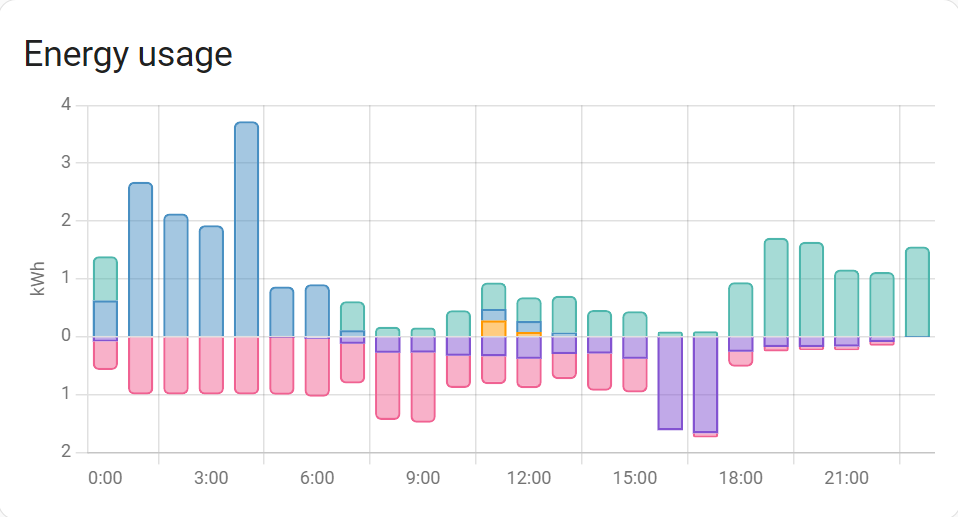
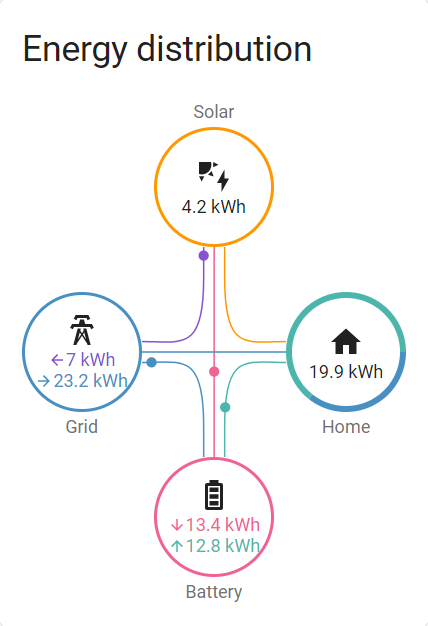
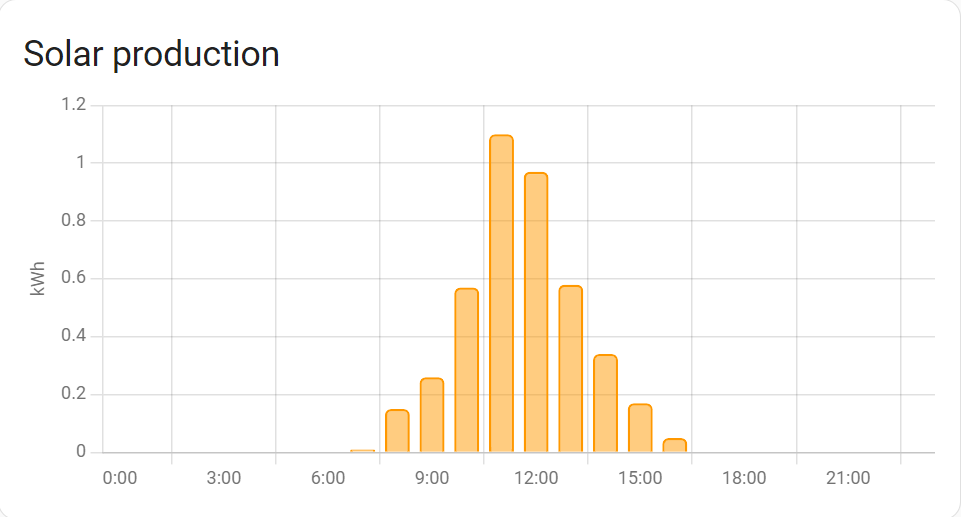
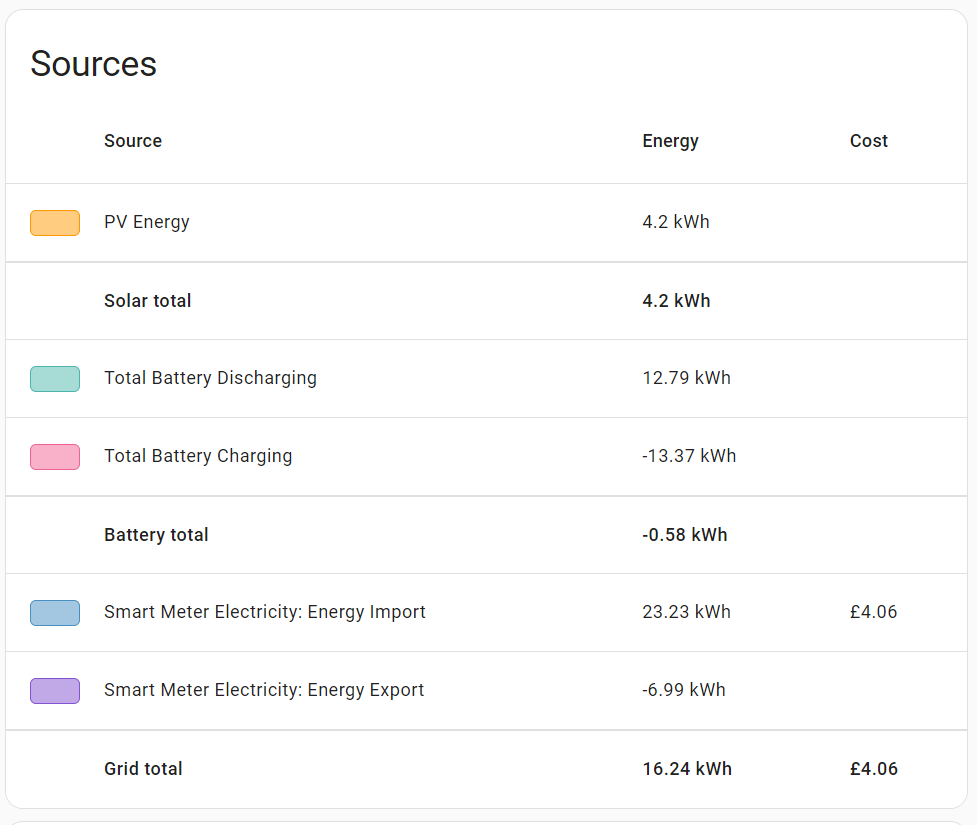
Knowing how much energy you're using is the first step towards being able to become more energy efficient which could save you a lot of money. Home Assistant can be used to create automations that can react to the data. For example, I'll be charging my electric car when I'm generating excess energy. In the charts above, you can see that energy has been exported to the grid which is something I want to minimise at present because I'm not getting paid for it!